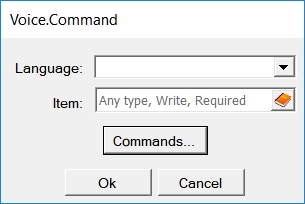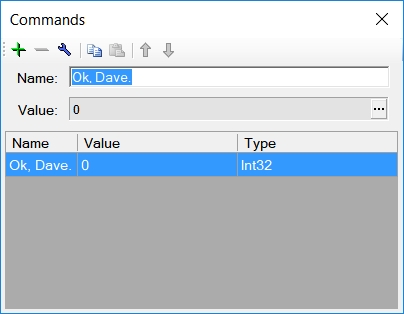Simulation objects:
- Animation.ImageMove
- Binary.Counter
- Binary.Delay
- Binary.Logic
- Binary.Trigger
- Item.ArraySplitter
- Item.BitSplitter
- Item.Delay
- Item.TimeLine
- Item.WriteToFile
- Pipeline.Pump
- Pipeline.Valve
- Real.Calculator
- Real.Comparator
- Real.Generator
- Real.Lag
- Real.OneOfTwo
- Real.Scale
- Real.XYDependency
- Robot.Conveyor
- Robot.SixAxis
- Script.CSharp
- Script.CSharpFSM
- Sensor.Analog
- Sensor.Discrete
- Voice.Command
Animation.ImageMove object is meant for move image over the page.
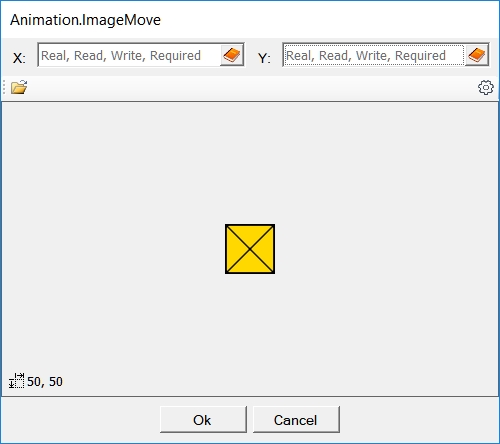
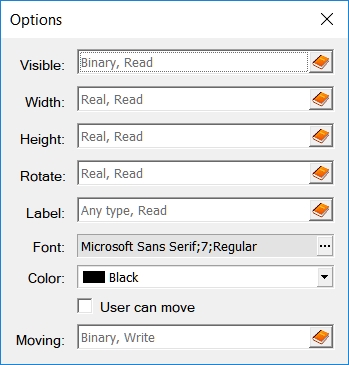
Binary.Counter object is meant for counting of positive and negative front of Boolean value.
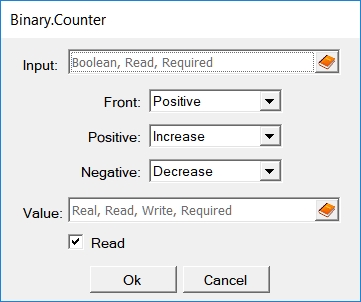
Binary.Delay object is meant for delay of positive and negative edge of Boolean value.
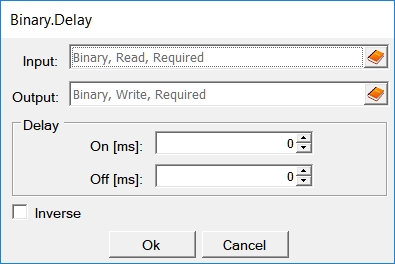
Binary.Logic object is meant for logical operations with Boolean values. Supported operators: AND, OR, XOR, NOT, NAND, NOR, NXOR.
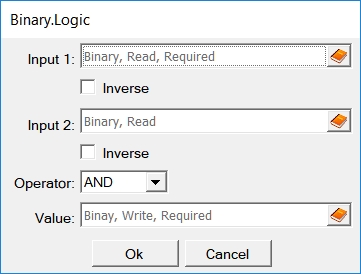
Binary.Trigger object implements trigger logic. Depending on selected type (SR or RS), Set and Reset commands have different priority.
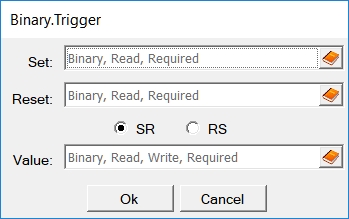
ArraySplitter object splits Item with array to different Items by index. Type of the element value does not matter. Works both ways.
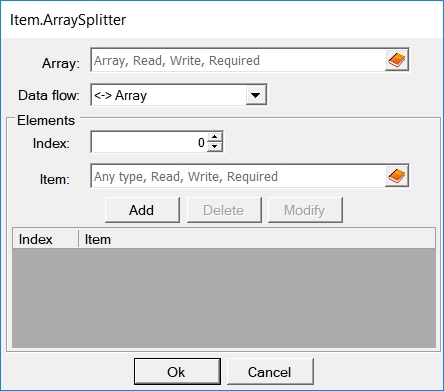
BitSplitter object splits bits of Item with real number value (8 to 64bit) to different Items by index (0 to 63). Works both ways.
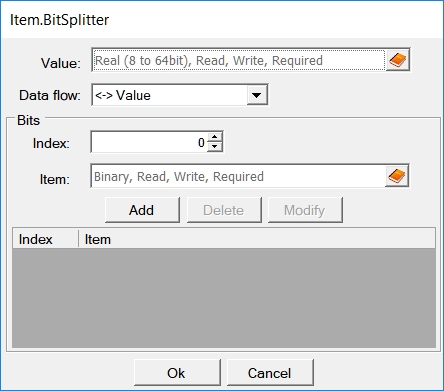
Item.Delay object copies one Item value to another on command with adjustable delay. Type of the value does not matter.
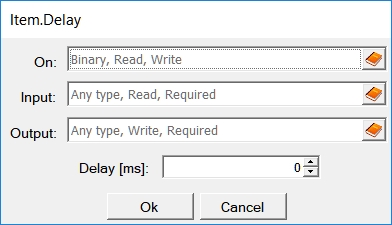
Item.TimeLine object writes values to Items at intervals.
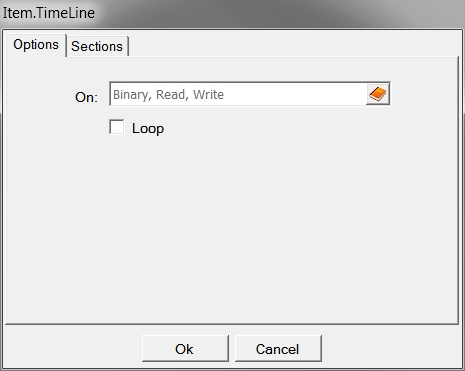
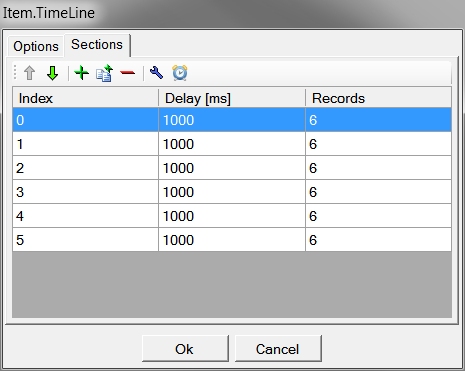
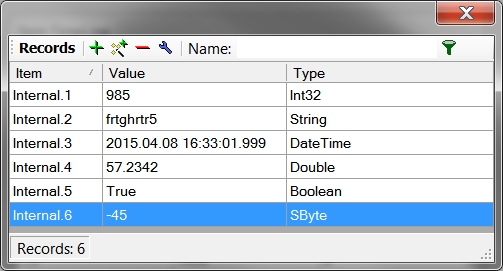
Item.WriteToFile object writes values of Items to CSV file.
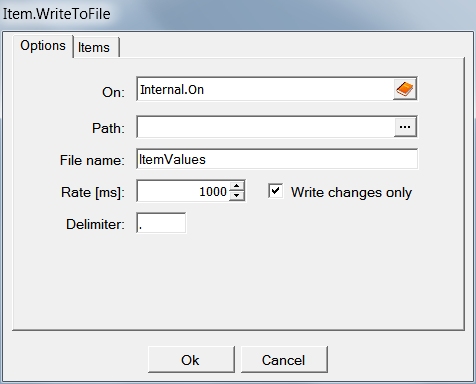
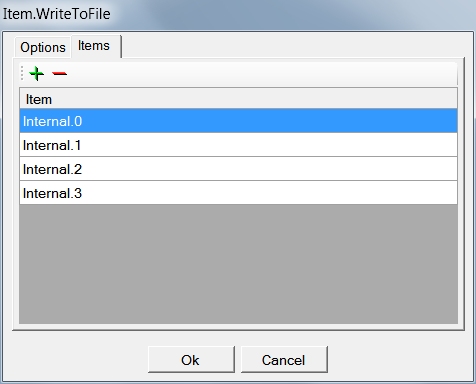
Pipeline.Pump object is meant for pump simulation. It based on SR trigger with adjustable delay of state change.
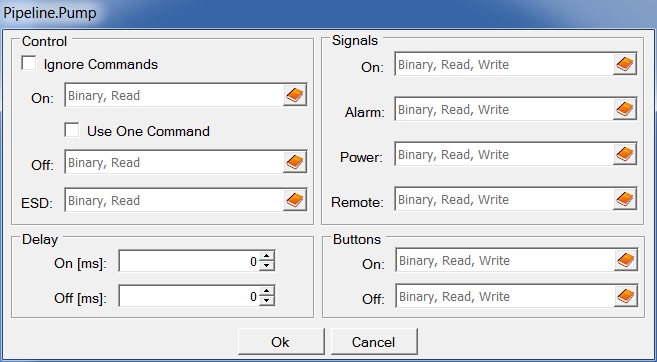
Pipeline.Valve object is meant for valve actuator simulation, controlled by position or discrete commands.
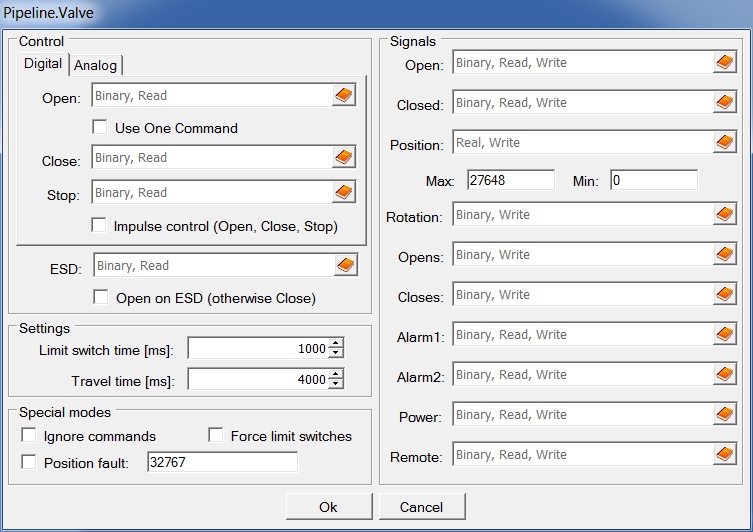
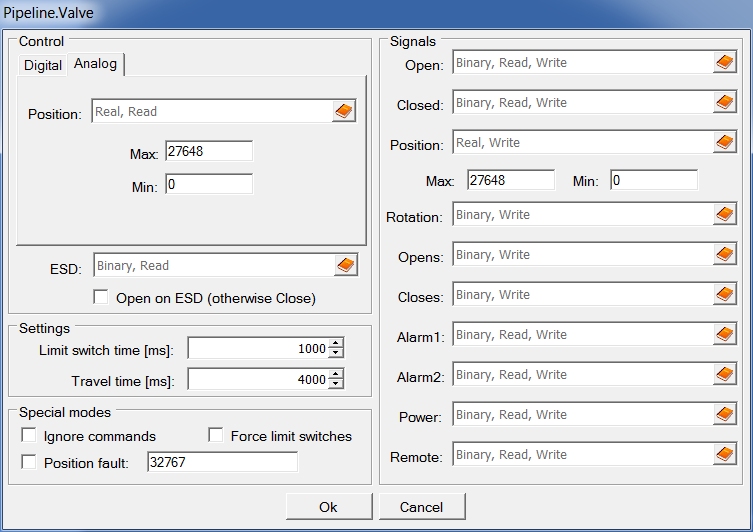
Real.Calculator object is meant for arithmetic operations with Real values. Supported operators: Add, Subtract, Multiply, Divide, Modulo, Power, Logarithm, Logarithm (natural), Logarithm (base 10), Exponent, Square root, Sine, Cosine, Tangent, Absolute, Round, Truncate.
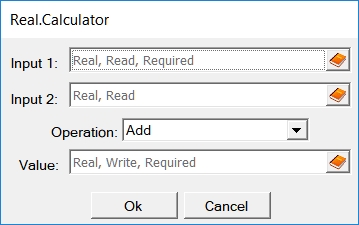
Real.Comparator object is meant for comparison of two Real values. Result is Boolean value.
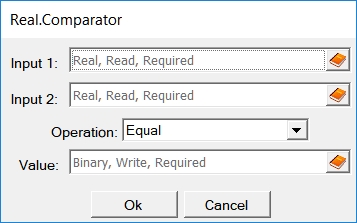
Real.Generator object is meant for generation of Real value. Supported types: Sine, Square, Sawtooth, Random.
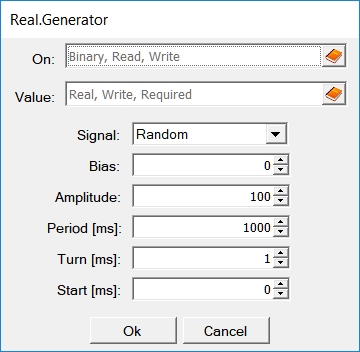
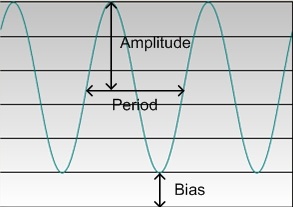
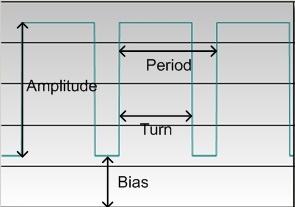
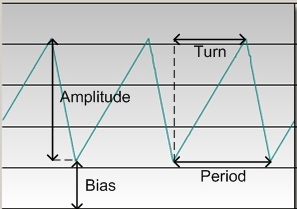
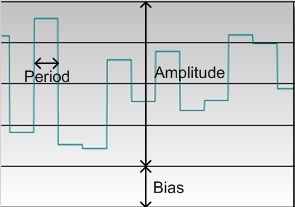
Real.Lag object implements first order lag with transition function:
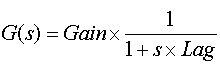
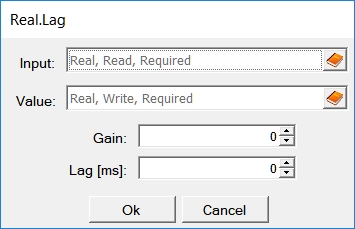
Real.OneOfTwo object select one real value from two by boolean switch.
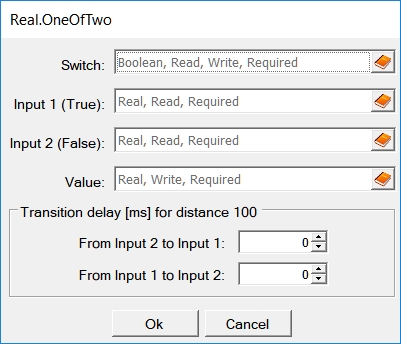
Real.Scale object scales Real value using configured ranges.
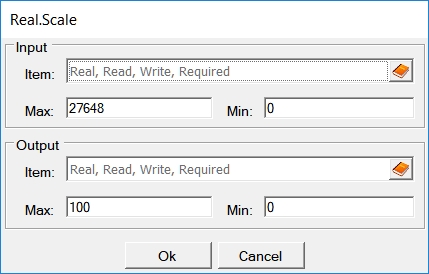
Real.XYDependency object defines function Y=F(X) as array of points.
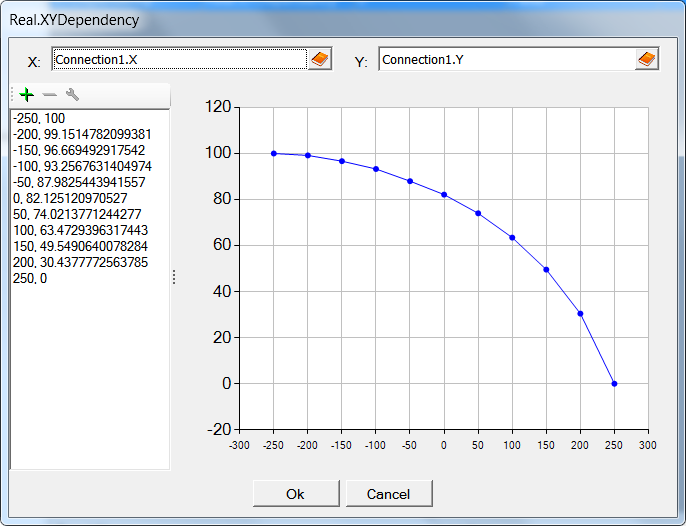
Robot.Conveyor object is meant for conveyor simulation.
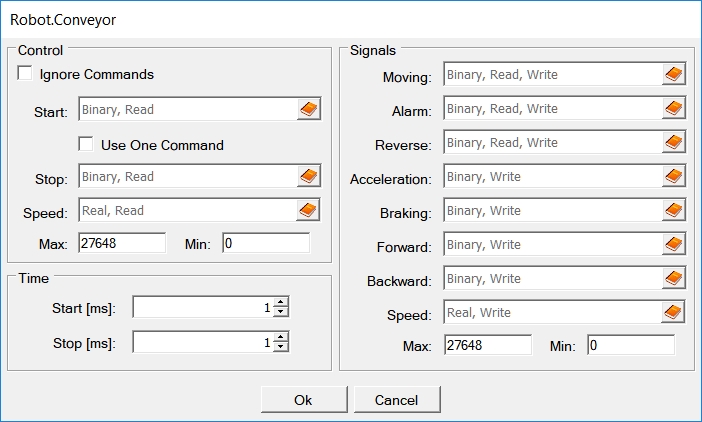
Robot.SixAxis object is meant for six-axis robot simulation. It is possible to use freeware robot kinematics simulator RoKiSim 1.7 for visualization.
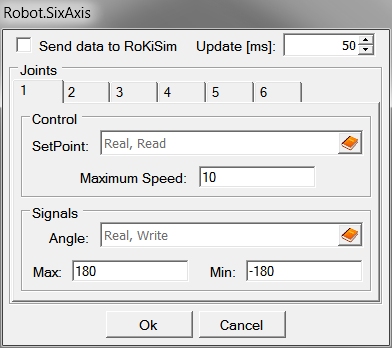
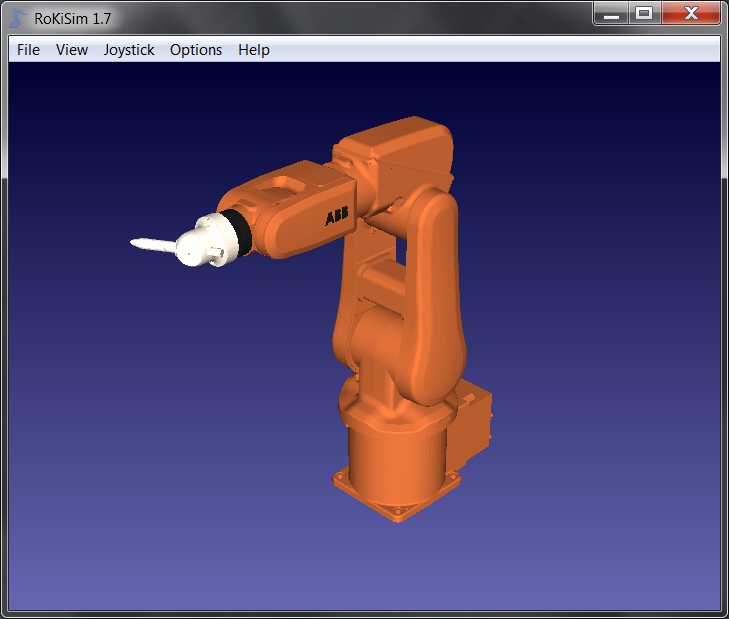
Script.CSharp object is meant for writing simple script using C# language.
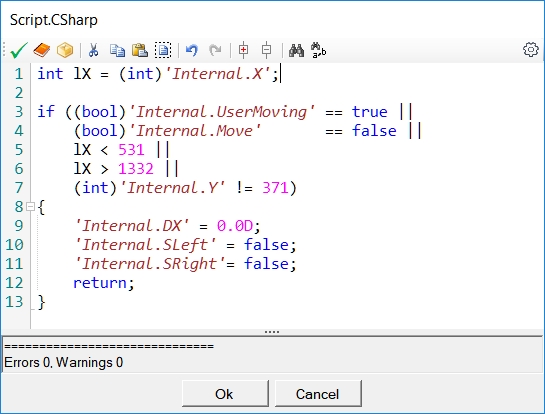
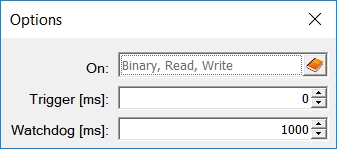
Options:
- Trigger Time [ms] - time in milliseconds for triggering script execution. This parameter must be bigger than simulation refresh rate.
- Watchdog [ms] - time in milliseconds to control duration of script execution. If this time is exceed, object will be deactivated.
Build-in features:
- long MSFromLastCall - time in milliseconds from last call of the script
- bool FirstCycle – first execution cycle of script
- void LogMessage(string aMessage) – log message
- void ReportError(string aMessage) – log error and break current cycle
Hotkeys:
- Left, Right, Up, Down, Home, End, PageUp, PageDown - moves caret
- Shift+(Left, Right, Up, Down, Home, End, PageUp, PageDown) - moves caret with selection
- Ctrl+F, Ctrl+H - shows Find and Replace dialogs
- F3 - find next
- Ctrl+G - shows GoTo dialog
- Ctrl+(C, V, X) - standard clipboard operations
- Ctrl+A - selects all text
- Ctrl+Z, Alt+Backspace, Ctrl+R - Undo/Redo opertions
- Tab, Shift+Tab - increase/decrease left indent of selected range
- Ctrl+Home, Ctrl+End - go to first/last char of the text
- Shift+Ctrl+Home, Shift+Ctrl+End - go to first/last char of the text with selection
- Ctrl+Left, Ctrl+Right - go word left/right
- Shift+Ctrl+Left, Shift+Ctrl+Right - go word left/right with selection
- Ctrl+-, Shift+Ctrl+- - backward/forward navigation
- Ctrl+U, Shift+Ctrl+U - converts selected text to upper/lower case
- Ctrl+Shift+C - inserts/removes comment prefix in selected lines
- Ins - switches between Insert Mode and Overwrite Mode
- Ctrl+Backspace, Ctrl+Del - remove word left/right
- Alt+Mouse, Alt+Shift+(Up, Down, Right, Left) - enables column selection mode
Script.CSharpFSM object is meant for creating Finite-state machine in C# language. Each state is similar to Script.CSharp. SwitchTo(“StateName”) function can be used to switch between states.
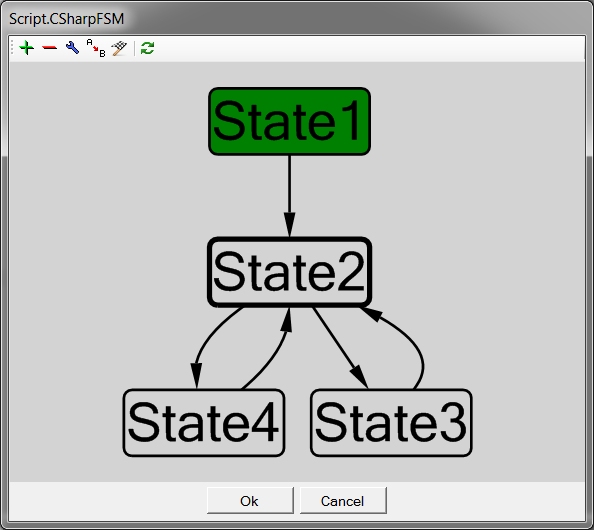
Sensor.Analog object is meant for display and change of analog signal with scaling and thresholds.
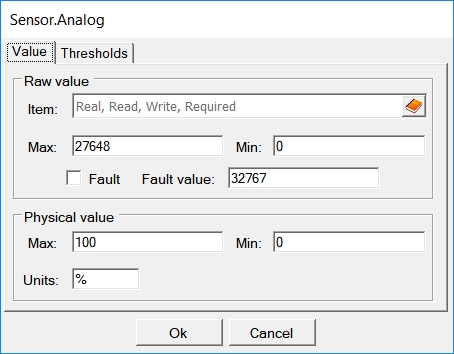
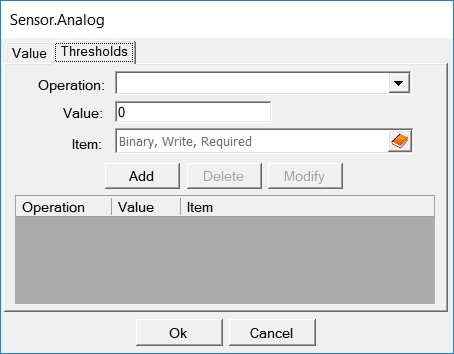
Sensor.Discrete object is meant for display and change of discrete signal.
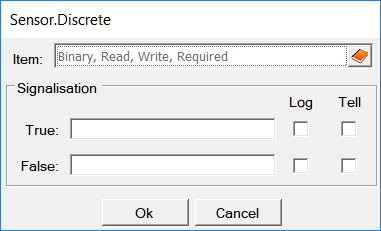
Voice.Command object recognizes predefined phrase and writes corresponding value.